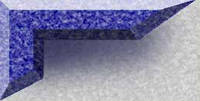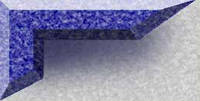|
In this section you can find tips and tricks for your Nokia 3650 most of the features posted below have been tested and seem to work without any trouble, however, I can not be held responsable for any damage caused to your device. If you experience any trouble please let me know and I will take action to prevent it from happening in the future. When you have tips or tricks that, in your opinion, should be in this list then please contact me.
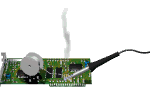 Free MMS
The fun with the 3650 is taking pictures and sending those to your friends. Sadly the service providers did not fail to notice this causing us to pay a large amount of money for the data transmission. The sollution is called nowwmms, the provide us free MMS'ing in exchange for marketing. It's very simple, you can MMS for free but once in a while, whith a maximum of once a day, you'll receive a advertisement MMS. Signing up is very easy, the only sad thing is that it does not work whith all SP's. I've got Orange myself and it is perfect but when I send a MMS to a T-mobile phone it wont get through... You can Sign up here. Since I did it, about two months ago, I've not received a single advertisement MMS! I hope you'll enjoy the service, please let me know your progress.
Set operator logo
Operator logos in the 3650 are simply pictures (in BMP or MBM format) with a special name matching your operator's MCC and MNC codes and placed in a special folder. Prepare a picture of your logo using any graphic program like Photoshop, Photopaint etc. and save it in BMP format. Max resolution of operator logo is 97 x 25 pixels. Now you have to name your file according to your operator's MCC and MNC (country and network code). For instance, if your operator's MCC is 204 (Netherlands) and MNC is 20 (Orange), the name of your logo file has to be 204_20_0.bmp. Last thing to do is to place your file in a special folder: C:\System\Apps\Phone\Oplogo. If such folder doesn't exist, you'll have to create it by yourself using any file manager application like SeleQ. After placing your logo in Oplogo folder simply reboot your phone. Your new logo will appear on main Phone screen. If you have any problems with setting the operator logo manually, you can do this using one of two applications, which offer "Set operator logo" function: System Tools or SeleQ. At this moment I'm working on a list with country codes but in the mean time you can find a (inefficient) list here. In my opinion the most easy way of changing your operator logo is the SeleQ app.
Copy and paste text
Its possible to copy and select text very easy. You have the button with the little pencil on it, under the "call" button. Just press it while using your joystick to select the text, the left softkey will change into "copy". Copy will copy the text to clipboard, to paste you'll have to do the same thing, just hold the little pencill button and "paste" will show above the left softkey.
The 3650 Battery
A thing that differes per phone model is the supplied battery. Many people wonder if the battery needs to be discharged before charging. The 3650 battery does not have to be discharged, and taking it out of the charger while charging does not infect your battery life. It is however necessary to charge the phone a couple of times completely and discharge it completely, this is best to do when you just bought it. Exposing your phone or battery to high temperatures (higher than 25C or 77F) will decrease your battery life, but this speaks for itself. Another thing to know is that, depending what country you live, when you send your phone to Nokia for repare within your warranty and there is no original Nokia battery in it but a cheaper replacement the hold the right to withdraw your warranty.
Codes that might come in handy
Nokia phones have "Hidden" files that just might come in handy.
The first one is your IMEI number. IMEI stands for International Mobile Equipment Identficication, in other words; it's your mobiles signature. You need this code when you want to purchase software or need to have your phone repared.
To see your IMEI press: *#06#
The second code allows you to see your current software version.
To see your software version press: *#0000#
THe last one gives you your bluetooth adress. All the phons with bleutooth connectivaty have their own BT adress. It like the IMEI for Bleutooth.
To see you BT adress press: *#2820#
|